Zoom Setup Guide
- Open Zoom app and click the Settings icon as shown in Figure 1.
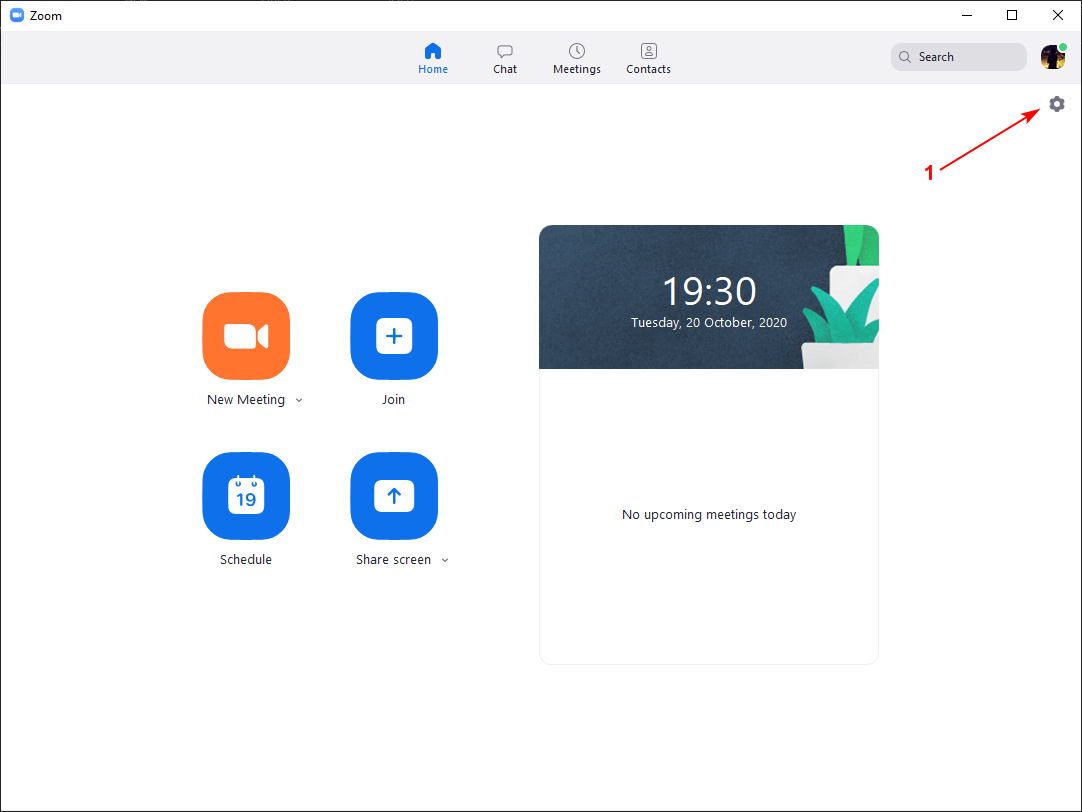
Figure 1
2. In the Settings window, select Video on the left. Now, select “USB Camera” from the drop-down list for Camera and close the settings window. Refer Figure 2 below for reference.
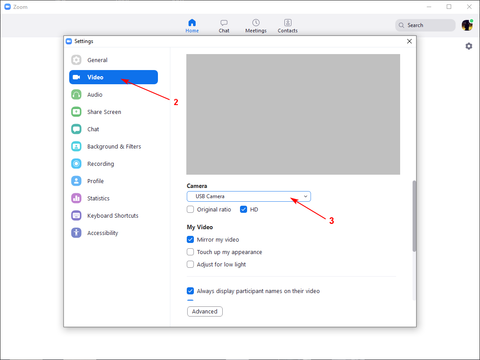
Figure 2
Related Articles
Check Compatibility
A Thunderbolt 3 port is required to connect. Select your laptop from the menu below to check the compatibility.
Model not listed? Contact us for further guidance.
Version not listed? Contact us for further guidance.
Your selected hardware is ready to connect with SmartDesk Connect E.
Your selected hardware is ready to connect with SmartDesk Connect D.
Your device is compatible with SmartDesk Connect D and SmartDesk Connect E.
Note: Your workload should help determine which dock type works better for your needs.
Your current operating system is ready to connect.
Make sure you are using Windows 10 version 20H2 or later.
Click here for suggestions on preparing your specific system.
Your selected hardware is not compatible.Take a look at list of supported laptops.
Your selected hardware has not yet been certified. Please contact us for further guidance.